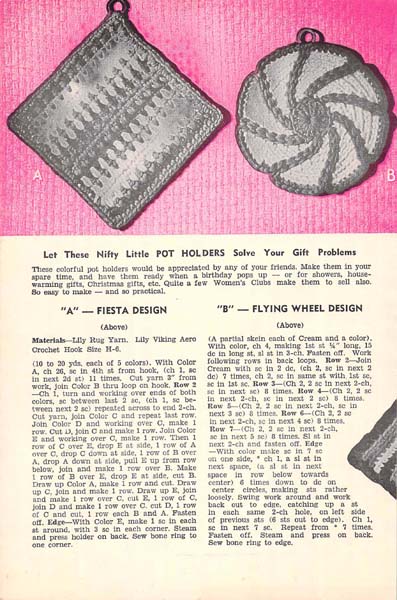Grammar loses it’s battle against “it’s” Between you and I Do you hyper-correct yourself and say “between you and I” because you remember being told “Always put yourself last” and so you think you always have to say “and I”? A trick I remember from junior high is this: remove the “you and” to see whether “I” or ”me” sounds correct in an objective phrase. You’d never say, “Give it to I” or “It’s a present from I” or “The cat is sitting on I,” would you? (If you would, you’re beyond help.) The rules of English grammar that call for prepositions to be followed by an object don’t suddenly disappear when you’re joined by someone else, which is why, even if you don’t know what a preposition or an objective pronoun is, you should know that “between you and me” is correct. I’m a grammar and spelling geek and always have been. I paid attention in junior high English class when the teacher taught tricks such as the one to the right, but I also never really needed to study English grammar — it just came naturally to me, perhaps because I’ve been a voracious reader since I was very young. And therefore grammar and spelling mistakes jump out at me. In junior high, at least when I was in junior high, English class was all about prescriptivism. Junior high English teachers (or I guess these days they’re “middle school” English teachers) try, in vain, to drill into their students’ heads the rules of English grammar. Do this, don’t do that, this is right, that is wrong, if you do it this way you’ll get an A, if you do it that way, you’ll get marked down. No wonder most kids hate English class, and no wonder most kids end up either not learning the grammar rules of their native language or remembering only pieces of rules which for the rest of their lives they then apply incorrectly without understanding them. (Why do you say “between you and I”? Um, because my junior high teacher told me to? No, she didn’t!) Something I learned in college about grammar is that in addition to prescriptivism there is also descriptivism. In other words, part of grammar is indeed trying to get people to follow common rules when using language (which is good, because it helps us to understand one another), but a larger part of grammar is describing and understanding the ways in which our use of language evolves. Languages change over time, and no amount of prescriptivism can prevent that. Failing to acknowledge this only causes prescriptive grammarians ongoing annoyance and pain. What kind of pain? The pain caused by endless examples of misused grammar. Perhaps you see dead people everywhere; at heart a prescriptive grammarian, I see broken grammar rules and misspelled words no matter what I’m reading. A common example in American English is the incorrect usage of “it’s” (it apostrophe s) as the possessive form of “it.” Americans, learning to speak our variety of English, learn that apostrophes indicate possession and so we think that the way to make “it” possessive is to tack on an ’s. David → David’s car. Katrina → Katrina’s cat. Jesus → Jesus’s crucifixion. (Or is it Jesus’ crucifixion? — that’s another debate.) Thus many Americans, having dozed through junior high English classes, think this is perfectly okay: it → it’s. You can find possessive “it’s” everywhere. Of course you can see it on comments on blogs and YouTube. A guy on Gawker said, “Target is covering it’s ass here.” Someone on YouTube described a video of his pet squirrel as “A video of a baby squirrel I found abandoned by it’s mother.” I didn’t go searching for these examples but came across them while surfing the net over the past few weeks.
Last Sunday my church celebrated Global Ministries Sunday, and our bulletin had an insert that trumpeted, ”Accompaniment at It’s Best!” (A prescriptive grammarian must have tipped off Global Ministries because someone there has since corrected the bulletin insert online.)
This morning my sister emailed our family my nephew’s middle school’s newsletter, which reported that “Tecumseh Middle School held it’s annual magazine fundraiser”: And that’s when I realized that the battle for “its” is well and truly lost. If our middle schools have endorsed the new possessive form of “it,” we must acknowledge that “it’s” is now a part of standard American English. Thus I hereby pledge never again to correct anyone’s use of “it’s” as the possessive form of “it,” and I apologize to those, such as David Esrati, whose use of possessive “it’s” I’ve corrected. I’m hoping that we can allow both possessive forms of “it” to co-exist, at least for my lifetime, because I won’t ever be able to bring myself to write something like, “The company should review it’s policies” — I’m old school enough that I’d have to write, “The company should review its policies.” However, just between you and me, I still won’t be as accepting of some other grammar usages.
Update 11/15/2011: The new spelling of the possessive form of “it” permeates the corporate world too. Dayton area accounting firm Flagel Huber Flagel & Co, in its official press release announcing its merger with Dohner Louis & Stephens, used the “it’s” spelling: |
4,046 / 535,153 = 0.756% 1%, you ask? Wait, I thought the Occupy folks were the 99%. Well, let’s do some math, shall we? According to the 2010 Census, Montgomery County, Ohio, has 535,153 residents. Take 4,046 divided by 535,153 and you get 0.756%, which, if you’re feeling generous, is 1% of Montgomery County’s population. (If you’re not feeling generous, you’d reduce that 4,046 because some of those people do not live in Montgomery County and because some of those “persons” are instead other Occupy movements—for example, Occupy Northside-Occupy Clifton “likes” Occupy Dayton on FB, or you’d reduce it because there have never been 4,046 people at Occupy Dayton’s camp or any of its marches.) I’m also not a part of the more famous 1% because I’m not so wealthy that I don’t have to work or that I can afford multiple homes. I’m not poor though. I have a financial cushion that most people don’t. If I weren’t gay, I might selfishly think that the incessant Republican drive to reduce taxes for the rich could be worth voting for. (In case you wonder, no, I’ve never voted Republican, and yes, I voted No on Issue 2/SB5.) So I’m in neither 1%, not the über-rich nor the people so angry they are protesting in the streets and Occupying public spaces.
It’s an indication of my lack of privilege in one area, being gay, that I have experience with processing things to death. Because I am queer, I have been involved in the gay rights movement. I was a part of Queer Nation Dayton in the early ’90s. I have Marched on Washington for Lesbian, Gay and Bi Equal rights and Liberation. I have volunteered on LGBT political action committees and Pride Dinner committees and attended countless meetings of more groups than I even remember now. I have been a co-facilitator for the Dayton Dialogue on Race Relations. I have served on the council and on committees at a justice-loving church. If I’m honest, I have to admit that I probably wouldn’t have done any of these things if I were a straight white man instead of a queer one, but I am queer, and believe me, I know processing. It’s only because of my lack of privilege in one area and consequent involvement in these things that I even recognize the enormous privilege I have from all the other aspects of my life (being male, being white, being American, being lucky in family and personal connections). And I know that it’s because of the enormous privilege I have that I’m able to say I can’t stand all this processing. But I can’t, and I won’t. How much processing, you might ask? Here’s a sampling:
Why are there 239 comments on Facebook about the 11/9 GA? Because that GA had a special guest, Sandy Gudorf, of the Downtown Dayton Partnership, who came to ask Occupy Dayton if they would, pretty please, decamp to Dave Hall Plaza for the period of 11/23–11/25, during which time the Downtown Dayton Partnership has a permit for the setup and lighting of Dayton’s Christmas tree, the “Grande Illumination.” Want to instigate some processing? Ask the Occupy Dayton 1% to move so the larger crowds who fill Courthouse Square can continue a decades-long Dayton tradition. This is not something that is going to end well. The Dayton Daily News is already putting the spin on this, saying that “Occupy Dayton protest must relocate for Grande Illumination.” If you wade into the 11/9 GA comments on FB, you’ll see there is dissent as to what the Occupy Dayton campers should do. And Occupy Dayton is not the only Occupy movement facing eviction. So, no, I’ve not been down to the Occupy Dayton camp to use hand signals to participate in a General Assembly. By writing this blog post, I guess I can be taken as an opponent of Occupy Dayton, a viewpoint that if the Occupy Dayton campers take I can understand. I think that’s a bit strong though. I wouldn’t count myself as an opponent of Occupy Dayton. They have valid points about the vast inequality in America and the world and about the power of corporations. I’m just too comfortable in my privilege to deal with their processing. That might turn out to be a poor decision on my part. Update 11/13/2011: The number of people who “like” Occupy Dayton’s Facebook page has been growing since all this Grande Illumination publicity. Now 4,125 people (including “persons” such as other Occupy groups including Occupy Columbus, Occupy Wright State University, Occupy Ohio, Occupy Toledo, Occupy Detroit, Occupy Indianapolis, Occupy America, and Occupy Wall St.) like the page, an increase of 79 people or almost 2% since Friday (bringing them to 0.77% of Montgomery County’s population). Also, the processing continues. In the last 24 hours there have been 173 comments on two posts about a possible counter-protest against Occupy Dayton and 44 comments on a post about whether a Dayton police officer was being truthful or misleading when he told a camper that driving on Courthouse Square was inadvisable because its foundation is crumbling and it might fall in (despite, as commenters have been pointing out, Dayton police pulling their cruisers onto the square, heavy equipment being brought onto the square for the Christmas tree, and plans for huge Grande Illumination crowds remaining in place). | ||||||||||||||||||||||||||||
Some notes after hearing Walter Brueggemann
It wasn’t the first time I’d heard Brueggemann speak—in October 2009 I took a day off work to go hear him at the SONKA Clergy Day. I don’t exactly remember why I went to hear Brueggemann that first time. I’m not clergy myself, nor do I wish to become clergy, but since returning to church in the early ’90s I’ve hung out with a lot of clergy. Cross Creek counts among our membership way more clergy than do most churches. I’ve learned through this association with clergy that they are human beings, usually with specialized education in theology, but as fallible as the rest of us and whose interpretation of what the Divine may be telling us is subject to challenge by non-clergy. I didn’t blog about that SONKA Clergy Day in 2009, though I did take a lot of notes. Tonight, however, I feel called to process some of my thoughts about what I heard from Brueggemann today. That’s a bit ironic given my somewhat cynical blog post from just two days ago about Occupy Dayton’s love of processing, but a friend (retired clergy) who was part of our discussion (processing) after Brueggemann’s talk spoke of how writing letters to politicians was helpful not just to get her voice heard but also to organize her thoughts. Also, despite the fact that my blog post of two days ago could be taken as opposition to Occupy Dayton, I do claim to support some of their goals and I found that much of what Brueggemann said today resonates with their movement. I’ll try to sum up what Brueggemann said in a sentence: Brueggemann compared what the Bible has to say about departure from empire (systems of money and power), whether exodus from the Old Testament empires of Egypt or Persia or from the Roman empire in the New Testament, to choices we as present day Christians must make about departing from the control of the American empire with its system of consumer violence and militarism. That’s where the resonance with the Occupy movement starts. The Occupy movement is not one (only) of Christians but it is about the violence done to our society and the brokenness caused by the consumerism and militarism of the American empire. Brueggemann also spoke about the anxiety and stress that comes from staying in the rat race and trying to avoid loss (loss of what, you might ask—perhaps the privilege I mentioned the other day). Brueggemann said that instead “we should seek a Gospel zone of freedom for our lives” and that we should “organize our lives for an alternative to the imperial system.” A “Gospel zone of freedom” isn’t exactly something Occupy campers would picket for, at least not using those words, but they sure would advocate “organiz[ing] our lives for an alternative to the imperial system,” wouldn’t they? Brueggemann explained that alternative as “neighborliness in an anti-neighborly socio-economic system” and gave four “marks of neighborliness”:
That economic justice stuff is certainly what the Occupy movement is about. Brueggemann went on to explain it by saying that it is “important to provide viable life resources and support for all people.” (Contrast that message to Michele Bachmann’s recent declaration that “if anyone will not work, neither should he eat.”) Brueggemann then reminded us of what he called “the most dangerous Biblical teaching,” found in Deuteronomy 15, about the forgiveness of debts during Jubilee years. The Occupy folks aren’t calling for the cancellation of all debts, but they sure are calling for the cancellation of some debt (see OccupyStudentDebt.com). Some other nuggets from Brueggemann’s talk:
Brueggemann also made reference to something Jim Wallis, editor of Sojourners magazine, said about change being effected not by institutions but by movements. Brueggemann then pointed out that movements begin small. So my mocking Occupy Dayton the other day for being 1% of Montgomery County’s population rather than being comprised of the 99% they claim to represent could really be a mistake. Brueggemann then told the story of a woman in Liberia who started a movement for peace by sitting down in the street. I did some googling just now to find out more about who he was talking about and found out it was Leymah Gbowee, who won a Nobel Peace Prize for her actions in leading other women in protests that stopped the second Liberian civil war. Interestingly, Brueggemann then confessed, “I am not a candidate for sitting in the street.” Perhaps that’s because he’s 78 years old. Perhaps that’s because he himself isn’t ready to give up all his privilege (he’d mentioned earlier his anxieties from worrying about his retirement portfolio). Perhaps that’s because he’s a white man—white men, he said, are the last people to “get it” in any movement. I too am not a candidate for sitting in the street, nor am I, as I made clear the other day, a candidate for camping out on Courthouse Square to occupy Dayton. But can I just dismiss everything Brueggemann called to our attention? Can the others in my church (many of whom, like me, have substantial privilege in our lives)? I don’t know. Cynics might say that yes we can dismiss challenges to our privilege. Others might say that change begins with movements that start small. |
I like that right out of the box the Kindle Fire can be connected to a PC via a USB cable and is then accessible as a external drive. No fancy iTunes needed—just drag and drop stuff. I also like that you can sideload apps on the Kindle Fire fairly easily. Yes, by not including out of the box access to the Android Market, Amazon did take a page from the Apple playbook and tried to limit what can be installed to those apps that are found in Amazon’s Appstore for Android, but without even rooting your Kindle Fire, you can sideload apps on it (i.e., install applications not found in the Amazon Appstore). Laptop Mag has a decent page that explains how to sideload apps. PC Mag has a page that explains not only sideloading but how to make backups of apps from your Android phone to install on your Kindle Fire. Dolphin Browser is one app that I sideloaded. Amazon Silk, the new browser by Amazon pre-installed on the Kindle Fire that uses split architecture to let Amazon’s servers pre-process web pages, is nice enough, but I’m used to Dolphin on my Droid 3 and wanted the option to use it too on my Fire. It’s also cool that the Kindle Fire has been rooted so quickly. I’ve already rooted mine, using these instructions. Your mom won’t be rooting her Kindle Fire (unless she’s a techie), but she doesn’t really need to, but I wanted to because some apps I run on my Droid 3 require root access. One app that I really like that I have running on my Droid 3 and now also on my Kindle Fire is Samba Filesharing. (If you didn’t already know, Samba is the Windows network file system.) With Samba on my phone and now on my Kindle they just appear as servers on my LAN. I don’t have to use a cable to copy photos off my phone to my PC or to copy videos to my Kindle Fire. So much easier! ShootMe, which I also have running on both my Droid 3 and my Kindle Fire, is another app I like. It lets you make a screenshot by shaking your phone (or Fire). I wouldn’t have been able to do the screenshot of my Fire with Samba running on it that you see above if I couldn’t do screen shots on it. (The developer of ShootMe pulled the ADK from Amazon Market, but you can find it if you google for it.) RockPlayer Lite is another app that I sideloaded right away (this did not require rooting). I have some AVI videos that the video player pre-installed on the Kindle Fire could not handle, but with RockPlayer Lite I can watch any video I have. I have not yet gone through the steps it will take to get Google’s apps such as Gmail installed on my Kindle Fire. The email client pre-installed on the Kindle Fire sucks, and I do miss Gmail. But I love that it won’t be all that difficult for me to configure my Kindle Fire exactly the way I want it, and not the way that Amazon thinks I should want it. I’ll be blogging more about my Kindle Fire as I make more changes to it. |
So if you read yesterday’s post, you know that I like my Kindle Fire because of the freedom I have with it. That freedom comes in part because Amazon didn’t batten down the hatches so tightly on the Fire that adventurous geeks couldn’t sideload apps on it or root it. It does drive me a bit mad that Amazon decided to go all Apple-like, trying to tell Kindle Fire users what was best for us in terms of which apps we should and shouldn’t have access to
If you buy a smartphone or a tablet running the Android operating system (made by Google), it wouldn’t be unreasonable for you to expect that it would include the app for Gmail (also made by Google). But if you’ve read about the Kindle Fire, you know that while it runs a version of Android, the version of Android that it runs has been customized by Amazon for various reasons. One of Amazon’s customizations is that the Kindle Fire does not come with a Gmail app. Just a sucky generic email app through which you can download email from Gmail, but without all the cool features (like labels and archiving) that Gmail users have come to expect. Why, Amazon, why? (Greg Knieriemen of The Register was so dismayed by this that he wrote an open letter to Jeff Bezos about it.)
Luckily since I followed the steps to root my Kindle Fire (see yesterday’s post), today I was prepared to jump the hurdles placed in front of me by Amazon and get the Google apps that should come with any Android device installed on my Kindle Fire. XDA-Developers.com has step-by-step instructions for installing the
Another app, in addition to the standard Google ones, that I wanted on my Kindle Fire but that Amazon doesn’t seem to want me to have is the Twitter app. Even though you can find the official Twitter app for Android
The side loading of apps that I wrote about yesterday came in handy in proving Amazon wrong about this.
First, I went to ASTRO File Manager on my Droid 3 and backed up the Twitter app that runs perfectly fine there:
Then the Samba Filesharing that I’d installed on my Droid 3 and on my Kindle Fire made it very simple to copy the backed up Twitter app APK from my Droid 3 to my Kindle Fire:
Then a tap on the Twitter APK on my Fire let me install it, and presto! I had the official Twitter app for Android on my Kindle Fire, despite Amazon’s having claimed that it wasn’t compatible. What does Amazon have against Twitter? Why not just let us install the app, since it clearly does work? But that’s the beauty of the Kindle Fire. Even though it may seem that Amazon wants to be Apple and dictate to its customers what we may put on the hardware we’ve purchased, Amazon used Android as the basis of its Kindle Fire, and thus all the techie types who buy Kindle Fires can make them do what we want. We can even replace Amazon’s stupid bookshelf UI with an alternate launcher (but that will be another blog post). |
Gay Pot Holders (They’re Hot Stuff — These Nifty Pot Holders)
I figured I’d post the leaflet here for posterity and in case any of you are still looking for ideas for Christmas gifts. To quote from the leaflet, “These nifty little pot holders [can] solve your gift problems. … Make them in your spare time, and have them ready when a birthday pops up — or for showers, housewarming gifts, Christmas gifts, etc.”
You can download the entire leaflet (in PDF format), or you can click on the thumbnails below to embiggen: |
Processing online about a tent: Taking a look at the numbers, 4,495 people now “like” Occupy Dayton on Facebook, an increase of 370 or about 9% from 11 days ago and bringing them to 0.84% of Montgomery County’s population—still not quite 1%, and still not discounting non-person groups such as Occupy Lima, Ohio and Army of Artists and Occupy Clifton (a different group from the now defunct Occupy Northside-Occupy Clifton group I mentioned on 11/11?) and Occupy Riverwest that “like” Occupy Dayton. [Occupy Riverwest? What the fuck is that? Oh, a neighborhood in Milwaukee? And it “likes” Occupy Dayton. Seriously? Are at least 25% of the “people” who like every Occupy page on Facebook just other Occupy pages on Facebook?] However, whatever goodwill has been garnered by the move from Courthouse Square seems to be quickly being dissipated by ongoing processing. On Occupy Dayton’s Facebook page there are ongoing posts, often with misspellings and bad grammar, about the special $850 Russian tent approved for purchase at the last General Assembly, along with comments from people who disapprove of the repeated posts about the tent, people who disapprove of the processing it takes to get a tent purchased, people who disapprove of people complaining about the processing it takes to get a tent purchased, and people who feel the need to announce why they can no longer be a part of this processy group. (For the search engines here is an OCR’d PDF of the screenshot to the left.) Oy gevalt! Perhaps instead of bickering online about spending $850 on a tent, the Occupy Dayton campers should follow the suggestion of the folks who first suggested the whole Occupy Wall Street movement and now declare “victory” and head home for the winter. Whatever Occupy Dayton decides, and despite my sympathy for the Occupation movement’s general goals, I have to say that on this Thanksgiving Day one thing for which I’m grateful is that I’m not a part of Occupy Dayton, bless their hearts. |
I’ve been a long-time reader of The New Yorker and a subscriber for several years now. My uncle Bill always gave me his copies of The New Yorker after he was done with them, and after he died, I got my own subscription to the print edition. It’s a great magazine, useful, of course, for planning trips to New York City, but also containing great reporting and great fiction writing. Part of what makes a subscription so valuable is that in addition to getting current issues you also get online access to every issue they’ve ever published. The web version of their archived magazines is clunky, but you can view every page just as it was printed. [I dislike their unwieldly Flash-based archives website so much that when I access it, I do so only to print the pages of an issue to PDF, and then I just view the magazine at my leisure in Adobe Acrobat Reader.]
If you’ve read The New Yorker in the last year or so, you’ve probably noticed them touting their wonderful iPad edition.
I didn’t buy a Kindle Fire only for the New Yorker app, but it was one of the reasons, and the app is quite nice. At no extra cost over your print subscription you get all the article in the print edition but formatted nicely
The staff of The New Yorker seems to be taking special care to lay out the magazine especially for its tablet editions. In addition to the articles being specially formatted for viewing on tablets so too are the ads. I noticed because I happened to have the hard copy of the November 21 edition beside me as I started exploring the Kindle Fire version, and I saw that the ads from that issue for Banana Republic and Buick were similar but different in print versus on the Fire. Having a somewhat different Buick ad made sense because in the print edition it was a two-page spread, which would have to be adjusted for a tablet, but even though the Banana Republic ad would have fit with some cropping, the tablet version, although it features the same models, uses a completely different image (click images below to embiggen):
So I learned when I first got my Kindle Fire how to sideload apps onto it (see part 1 and part 2 for more info), and today I thought, hmm, Condé Nast doesn’t want me to use their New Yorker app on my Droid 3, do they? Well, let’s just see about that, shall we? And it turns out that the same process to back up an app (such as Twitter) on my Droid and then install it on my Fire worked for backing up the New Yorker app on my Fire and then installing it on my Droid. When I fired up the New Yorker app on my Droid, it did require me to install Adobe Air (that makes sense) and the Amazon Appstore (why does it care about this?). I understand why Condé Nast doesn’t really want people running their New Yorker app on smartphones as opposed to tablets. The text is a bit small, although I still found it legible, and the app is a bit slow on my Droid 3 compared to my Kindle Fire, although it was okay. I won’t be doing the majority of my New Yorker reading on my Droid because it’s so much nicer to read it on my Fire’s larger screen, but it’s nice to have options. Although I often have my Fire with me, I don’t always carry it, but I always have my Droid with me no matter where I am. |
The default bookshelf UI is fine if you want to browse the content on your Kindle Fire or if you want to see what books or videos you’ve read or watched recently or—and this is why Amazon makes it the default UI—if you want to browse Amazon’s store for new content to buy, and I do still sometimes use the default bookshelf (if you look at the screenshot of my replacement launcher, you’ll see an icon in the upper left for “Launcher”—this is my shortcut to Amazon’s default bookshelf UI).
If you do decide to go with an alternate launcher, something that will quickly drive you crazy is that Amazon in their Apple-like wisdom changes the wallpaper on your Kindle Fire to one of 21 fun different photographs each and every time you turn on your device. If you’re using their default bookshelf UI, you see that wallpaper only on the unlock screen and so not being able to customize it wouldn’t be the end of the world, but if you use an alternate launcher, you see the wallpaper every time you go back home, and some of Amazon’s choices just do not work well as backgrounds to put icons on top of. You can override the wallpaper, but that’s only temporary—the next time your Fire goes to sleep you’ll be back to a default Amazon-chosen wallpaper as soon as you hit the power button, unless you jump through some more hoops to impose your own will on the hardware you’ve purchased.
I had two goals for a wallpaper for my Kindle Fire, and I was able to meet both of them. I wanted my contact information on my wallpaper. I don’t think that I’ll ever set my Kindle Fire down someplace and forget it, but if I do, I want my name and contact info to appear when someone turns it on. And I wanted a nice neutral background that wouldn’t interfere with the icons for my apps. I got what I wanted, despite Jeff Bezos’s Steve Jobs-like insistence that he knew best for how I use his product, and that’s another reason I love my Kindle Fire. |
January 2017
April 2016
December 2015
June 2014
September 2013
August 2013
July 2013
June 2013
May 2013
April 2013
March 2013
February 2013
January 2013
November 2012
October 2012
September 2012
August 2012
June 2012
May 2012
December 2011
November 2011
October 2011
September 2011
August 2011
July 2011
June 2011
April 2011
March 2011
February 2011
January 2011
November 2010
October 2010
September 2010
August 2010
July 2010
June 2010
May 2010
April 2010
March 2010
January 2010
December 2009
November 2009
October 2009
September 2009
August 2009
June 2009
May 2009
April 2009
March 2009
February 2009
December 2008
November 2008
October 2008
June 2008
August 2007
July 2007
June 2007
May 2007
April 2007
March 2007
February 2007
December 2006
November 2006
October 2006
September 2006
May 2006
April 2006
March 2006
February 2006
November 2005
July 2005
December 2004
November 2004
October 2004
September 2004
August 2004
July 2004
June 2004
May 2004
April 2004
March 2004
February 2004
January 2004
December 2003
November 2003
October 2003
July 2003
June 2003
May 2003
April 2003
March 2003
February 2003
January 2003
December 2002
November 2002
October 2002
August 2002
July 2002
June 2002




 But would you like to know another reason, besides my being an employed white man with a financial cushion, that I’m not part of the Occupy 1%? It’s that the Occupy movement, including Occupy Dayton, likes to process things to death.
But would you like to know another reason, besides my being an employed white man with a financial cushion, that I’m not part of the Occupy 1%? It’s that the Occupy movement, including Occupy Dayton, likes to process things to death.
 This afternoon I and a group of almost 20 people from my church,
This afternoon I and a group of almost 20 people from my church,  I have joined the Amazon Kindle Fire craze. I’m not opposed to Apple iPads—if you have an iPad and like it, good for you—but I’ve had my Kindle Fire for a few days now and am loving it. One reason I like it is because of the freedom I have with it.
I have joined the Amazon Kindle Fire craze. I’m not opposed to Apple iPads—if you have an iPad and like it, good for you—but I’ve had my Kindle Fire for a few days now and am loving it. One reason I like it is because of the freedom I have with it.
 (No Gmail app, Amazon? Really?! No Twitter app?), but if you can follow instructions you can get around Amazon’s strange paternalism and put what you want on the Fire.
(No Gmail app, Amazon? Really?! No Twitter app?), but if you can follow instructions you can get around Amazon’s strange paternalism and put what you want on the Fire.







 This morning a friend of mine from church gave me something fun, a vintage leaflet entitled “Gay Pot Holders: So Easy to Make with Lily Rug Yarn.” It’s leaflet No. 241-S, published by Lily Mills Company of Shelby, North Carolina, “manufacturers of the famous Lily sewing threads,” and looks to be from the 1940s. It’s amazing how much of our gay history we continue to uncover—I never knew folks made gay potholders!
This morning a friend of mine from church gave me something fun, a vintage leaflet entitled “Gay Pot Holders: So Easy to Make with Lily Rug Yarn.” It’s leaflet No. 241-S, published by Lily Mills Company of Shelby, North Carolina, “manufacturers of the famous Lily sewing threads,” and looks to be from the 1940s. It’s amazing how much of our gay history we continue to uncover—I never knew folks made gay potholders!